|
My Computer Build
| |
| CousinBo | Date: Wednesday, 2011-08-24, 9:46 AM | Message # 1 |
 Clan Founder/Leader
Group: Administrators
Messages: 262
Status: Offline
| Okay, I'm just posting this because I'm trying to get a feel for what I'm going to be buying in a few months. I also wanted to see what you guys thought about this as well. I've been out of the building process for awhile. Again, there may be some cheaper prices in a couple of months when I buy this but again why not start shopping.
Computer Gaming Project
Budget -- $ 1150
Case:: 89 Plus 5 Shipping with 10 dollar rebate
http://www.newegg.com/Product/Product.aspx?Item=N82E16811119216
Power Supply: 134 plus 4.99 shipping
http://www.newegg.com/Product/Product.aspx?Item=N82E16817139009
MotherBoard: 159 plus 8 shipping
http://www.newegg.com/Product/Product.aspx?Item=N82E16813157229
CPU: 219
http://www.newegg.com/Product/Product.aspx?Item=N82E16819115072
Video Card: 249
http://www.newegg.com/Product/Product.aspx?Item=N82E16814161368
Memory: 84 ---Debating whether to use 16gb instead of 8gb
http://www.newegg.com/Product/Product.aspx?Item=N82E16820231314
HDD: 99
http://www.newegg.com/Product/Product.aspx?Item=N82E16822136891
Monitor: 149
http://www.newegg.com/Product....009-255
DVD Burner-- 20
http://www.newegg.com/Product/Product.aspx?Item=N82E16827135204
I may also throw a 60gb SSD for OS and BF3 and another game. Let me know what you guys think or if I could change it up and save money.
CousinBo
"Make it idiot proof and someone will make a better idiot."
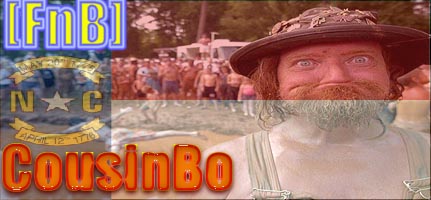
|
| |
|
|
| Cackle | Date: Wednesday, 2011-08-24, 9:20 PM | Message # 2 |
|
Babysitter
Group: Frags And Beer Member
Messages: 6
Status: Offline
| I'll give ya a lesson in video card purchasing, not that im picking on your choice.. I have no clue about ATI cards, or that brand name you selected.. But here's the lowdown
ATI (or Nvidia depending on which chipset you are shopping) basically comes out with the "blueprints" for the base card of the series they have designed. They design pretty much the entire card with stock cooling.
There is where retailers come into play, they take the specifications laid out by ATI and make the basic card and slap their sticker on it. You can clearly find the base card simply by looking at the pictures of the different cards from all the different retailers. You will see clearly how they are pretty much identical all the way down to the core speeds and whatnot, but just have different stickers. Aha, its all the same, just buy the cheapest one right? Well maybe, but here is how I chose from that list using a little bit more common sense.
I make a chart with each MFR's name. Your next step is to determine warranty for each card and whether you think that company will be around in 2-3 years or however long that warranty lasts.. Lifetime warranty don't mean much if they go out of business and file chapter 10  Does it have 90 days? 1 year? 2, 3, lifetime? Mark it down.... You'll consider this warranty in your final price, but you'll start seeing, well for $10 more I get this comfort in return for my $XXX investment.. Does it have 90 days? 1 year? 2, 3, lifetime? Mark it down.... You'll consider this warranty in your final price, but you'll start seeing, well for $10 more I get this comfort in return for my $XXX investment..
Next, a big concern is to think about what if a problem does arise? If I need to RMA an item for warranty and ship my card across half the globe, that's going to take time and money!! So, jot down where each company is located, California, Washington, Idaho, whatever next to each Retailer on a chart. I was in IL, so before BFG tech went out of business, they were my choice, as one day is all it took to get my card, and one day to return it.. Think about that with your MFR choice.
Next you have to do your homework on the company and the driver support, which lately seems to be irrelevant. As the main companies seem to be completel controlling this aspect, so basicall this homework now is more less wether you chose ATI or Nvidia.
Now, maybe you don't want that stock card, but you want an out of the box overclocked one.. This is now where you have more homework to do, let other rich people be your test dummies, don't buy right away :D. You need more trust in the MFR, as they are now exceeding the specifications of the card. Cooling will be an issue, a good fan or a 2nd one.. A good quality part here, a good technology of dissipating heat. Perhaps they added in more ram, or some other trick. This has is a little bit of gambling aspect to it, but over time you learn who is to be trusted and you then have a brand name you trust and desire if you want to cheat your hardware a bit...
Hope this helps, if you have any more questions feel free to ask.
|
| |
|
|
| CousinBo | Date: Thursday, 2011-08-25, 6:11 AM | Message # 3 |
 Clan Founder/Leader
Group: Administrators
Messages: 262
Status: Offline
| Dude you're the man! I'm so glad you can provide me with this type of feedback and ensuring I'm not wasting my money. I will be purchasing the parts in OCT for this computer along with my kegerator. Really, I'm buying a kegerator, it's cheaper for beer and better beer.
I've been out of the loop with computer parts and have changed so much since I orginally start college 10 years ago for my MCSE. Now it's 10 years later and I'm on a different degree that's still in computers but less hardware. It used to be where the orginal companies built their cards and that was it. When I started looking for these parts and started to see all these different brands it through me in for a loop. I will def need your help when deciding on all the other parts then when the time comes. I would def want your input, you really sounds like I could trust you.
I did notice that the ram that I was looking at the 8gb is now only 53 bux so thinking I'm going to double that up or what not what do you think?
Well, I do appreciate the feedback and do look forward to your remarks.
CousinBo
"Make it idiot proof and someone will make a better idiot."
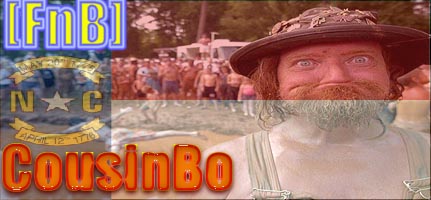
|
| |
|
|
| LordBustaKap | Date: Thursday, 2011-08-25, 1:56 PM | Message # 4 |
 Assistant Clan Leader
Group: Frags And Beer Member
Messages: 21
Status: Offline
| I agree, Cackle you really know your cumputer hardware. I never thought about the manufacturer physical location for possibly returning the hardware for repair. I must say, great feedback once again.

|
| |
|
|
| Cackle | Date: Thursday, 2011-08-25, 8:31 PM | Message # 5 |
|
Babysitter
Group: Frags And Beer Member
Messages: 6
Status: Offline
| I'm sure 6-8 gigs ram is probably plenty unless you know you really use some extensive data based apps. Can always add more later in most cases. Not a situation to worry about. What you want to do though is research the mobo, get the supported memory list, go thru it and find the best stuff for that board. Memory always comes after board choice, which you may have chosen, but I just got home from work and need to re-hash 
Will talk about mobo's shortly..Added (2011-08-25, 8:31 PM)
---------------------------------------------
Hrmph, I wanted to rip that ASRock board a new a$$h... but heh, sure is packed with features.. How is that board $149.99?
Here's the scoop that I could only see wrong with it.. Somewhat limited in ram capacity. Obviously it doesn't have the triple channel ram support, but looks like you don't care about that. And the 3 x 16 PCI-E would be an issue if you went multi graphics card. To get 32gb ram if you truly ever needed that you would need all 8gb chips. So if you are buying 2 * 4gb now, anything over 16gbs needed in the future will mean removing those chips and getting 8gb. So i guess see what those suckers cost. If its just a few bucks more for 8 giggers ( i doubt it :D, probably a kegerator cost).. Do they make single 8gb chips? everything seems to be in pairs these days, I dunno too much about RAM and this ain't much of an issue to worry about.
The real problem if this board does have a problem is obvious. It has no room for expansion.. But that don't make it bad, its very affordable for what it offers, just know this system is built on features now, and not meant to grow.
For example...
This board would have zero (0) expansion slot room if you went TRI SLI, (If you could go TRI SLI?, because look at that 3rd PCI-E 2.0 16* slot its really close to the bottom of the board, over connectors... If a card is plugged in there could stuff be plugged in those connector slots also?, would it interfere? Is that a FDD connector or am I high? Maybe its okay as I doubt you are using floppies. :-D. The other looks like a fan connector, but the USB connectors im sure will be used, at least one for the case, i think the other connector is your hd audio for your optical drive, and that blue one mght be a 1394 or something, not sure, picture is distorted when i zoom.
You probably have no plans on doing that though, but what about 2 cards? ok 4 slots are gone, that leaves you with two slots. 1 regular PCI slot, and one express.. Down the road would you ever want a TV Tuner, or maybe a NIC if the on board NIC goes out?, or perhaps a better sound card? Maybe you want a really fast game drive thats a PCI-E SSD card drive? Or something to that effect, now you see what I mean about growth, the choices are limited. But if you have everything you need, there's good value on this board, and it has a good reputation built on those stated features, so that's a huge +
This board seems packed together, do some research on cooling and fans that it works with and maybe youtube videos will point out other things people have problems with that may bother you..
Can't complain about the price lol
|
| |
|
|
| LordBustaKap | Date: Sunday, 2011-08-28, 5:49 AM | Message # 6 |
 Assistant Clan Leader
Group: Frags And Beer Member
Messages: 21
Status: Offline
| I'm not brand specific but these have great prices! And wonderful reviews.
$69 Corsair 8 GB Vengeance Red PC3-15000 1866mHz 240-pin Dual Channel DDR3 Memory Kit CMZ8GX3M2A1866C9R - Red
-CAS Lat of 9
$81 Corsair 8 GB Vengeance PC3-12800 1600mhz 240-pin Dual Channel DDR3 Memory Kit CMZ8GX3M2A1600C8R - Red
-CAS Lat of 8
$52 Corsair Vengeance 8 GB ( 2 x 4 GB ) DDR3 1600 MHz (PC3 12800) 240-Pin DDR3 Memory Kit for Intel Core i3, i5, i7 and AMD Platforms SDRAM CMZ8GX3M2A1600C9 - Black
-CAS Lat of 9

|
| |
|
|
|

















